
Introduction
In today’s fast-paced business world, organizations need to streamline processes, reduce manual workloads, and improve accuracy to remain competitive. Salesforce offers a range of automation tools to help businesses achieve these goals by automating repetitive tasks, enhancing workflows, and ultimately boosting productivity. However, deciding which automation tool to use can be challenging due to the variety of options available.
This article delves into Salesforce’s automation tools, offering real-world use cases and practical guidance on choosing the right tool for your business needs. By the end, you’ll also learn how Dohrinii Technologies can help your business unlock the full potential of Salesforce automation.
How to Identify the Right Salesforce Automation Tool
Before diving into the tools, it’s important to first evaluate your business needs and goals. Here are a few steps to help you decide which automation tool to use:
1. Evaluate the Task Complexity
- Simple Task: For straightforward automations like updating fields or sending notifications, use tools like Workflow Rules or Process Builder (retiring by end of 2025).
- Moderate Task: If your process involves more steps, such as approvals, decision-making, or multi-object operations, Salesforce Flow is your best bet.
- Complex Task: For processes requiring advanced logic, integration with external systems, or custom workflows, Apex offers maximum flexibility.
2. Determine the Need for User Interaction
- Backend Automation: If no user interaction is needed (e.g., batch processes or automatic data updates), Autolaunched Flows or Apex are ideal.
- User Input Required: If the process needs user interaction (e.g., filling forms or step-by-step instructions), Screen Flows should be your tool of choice.
3. Data Volume Considerations
- Small Data Sets: For lightweight automation with minimal data, Salesforce Flow or Workflow Rules will work well.
- Large Data Sets: When automating tasks involving large data volumes, Apex Triggers or Scheduled Apex are better equipped to handle the scale.
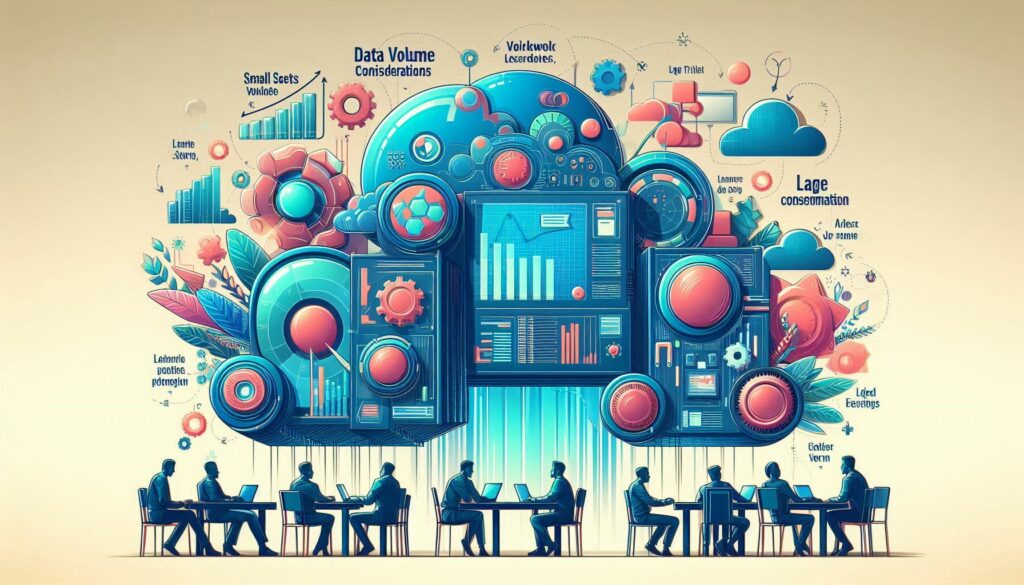
4. Integration Requirements
- For automating processes that require integration with external systems (such as ERP, databases, or APIs), Apex provides the necessary customization.
5. Future Scalability
- As your business grows, your automation needs will become more complex. Salesforce Flow and Apex offer the scalability needed for expanding automation.
Salesforce Automation Tools: Detailed Breakdown with Use Cases
1. Salesforce Flow
Best For: Multi-step workflows, decision-making processes, and user interaction.
What It Does: Salesforce Flow allows users to automate complex business processes by dragging and dropping elements, guiding users through steps, and executing backend logic.
Use Case:
- Onboarding New Employees: Imagine your HR department needs to onboard new employees. This involves multiple steps, such as filling out forms, requesting manager approvals, and creating user accounts. A Screen Flow can guide HR personnel through the process, ensuring that no steps are skipped, while automating back-end actions like sending welcome emails or assigning permissions.
Benefits:
- Automates complex, multi-object processes.
- No coding required; a simple drag-and-drop interface.
- Can be used for both backend operations and user-facing workflows.
When to Use: When you need to automate multi-step, decision-based processes involving one or more Salesforce objects (e.g., approvals, guided sales processes).
2. Process Builder (Retiring by 2025)
Best For: Moderate complexity tasks that require automation across multiple records.
What It Does: Process Builder is a visual tool that automates business processes based on conditions you define. It can update records, send emails, trigger actions on related records, and more.
Use Case:
- Updating Parent Records When Child Records Change: Let’s say you have an account management process where, when a new contact is added to an account, the account’s status needs to be updated automatically. Process Builder can be used to monitor the creation of new contacts and update the account status accordingly.
Benefits:
- Automates related updates between records.
- Allows for multiple if/then branches, offering more flexibility than Workflow Rules.
When to Use: When you need to automate updates across related records or perform actions like sending notifications or updating field values based on multiple criteria.
3. Workflow Rules (Retiring by 2025)
Best For: Simple, single-object automations like field updates or sending notifications.
What It Does: Workflow Rules allow you to automate actions when records are created or updated based on specific conditions.
Use Case:
- Notifying Sales Managers of High-Value Deals: You can create a workflow rule that automatically sends an email to the sales manager when an opportunity over a certain dollar amount is closed.
Benefits:
- Easy to use for simple tasks.
- Automates basic actions with minimal setup.
When to Use: For straightforward automation tasks, like sending email alerts or updating fields on a record when certain conditions are met.
4. Apex Code
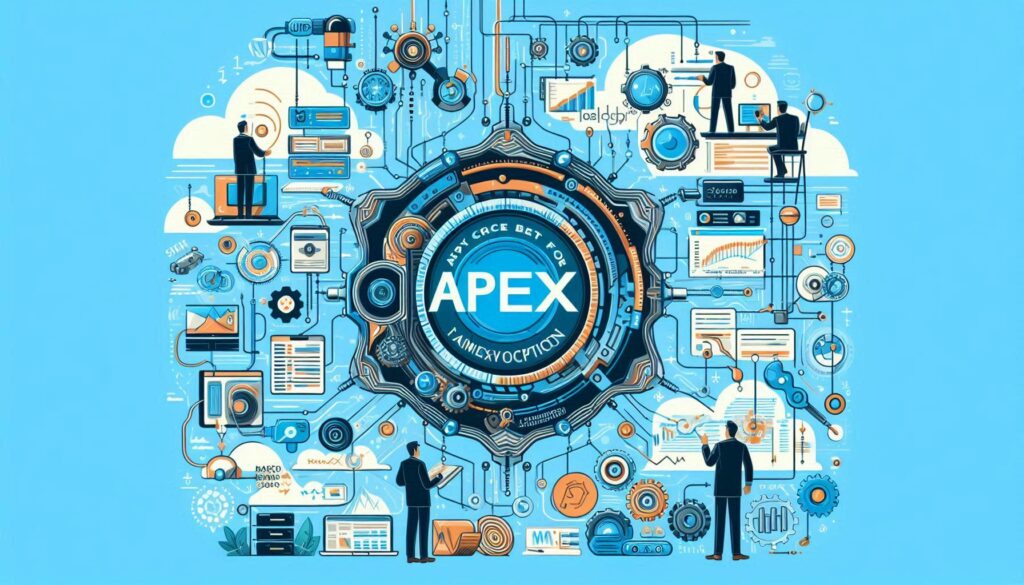
Best For: Complex, custom automation requiring advanced logic or integration.
What It Does: Apex is a programming language that lets developers create sophisticated automations beyond the capabilities of point-and-click tools. Apex can interact with Salesforce and external systems, perform bulk operations, and handle complex validations.
Use Case:
- Custom Integration with an External System: Suppose your business needs to synchronize data between Salesforce and an external ERP system. You can write an Apex class that regularly pulls data from the ERP system and updates Salesforce records or sends new Salesforce data back to the ERP in real time.
Benefits:
- Full control over logic and execution.
- Handles large datasets and complex operations efficiently.
- Enables integration with external systems via APIs.
When to Use: When your process requires custom logic or integration with third-party systems, or when automating high-volume data operations.
5. Approval Processes
Best For: Automating multi-step approval workflows.
What It Does: Approval Processes in Salesforce automate routing records for approval. When certain conditions are met, a record can be submitted for approval and passed through a series of designated approvers.
Use Case:
- Contract Approvals: Let’s say a sales rep closes a large deal that requires approval from multiple stakeholders. An Approval Process can be set up so that the contract automatically routes to the legal team for review, then to finance, and finally to the CEO for sign-off.
Benefits:
- Ensures compliance and proper approvals.
- Automates notifications and actions based on approval outcomes.
When to Use: For any scenario where multiple layers of approvals are needed (e.g., contract approvals, expense approvals).
6. Einstein Automate
Best For: AI-powered automation for smarter workflows and decision-making.
What It Does: Einstein Automate leverages AI and predictive analytics to help users automate workflows more intelligently. It offers pre-built bots and recommendations for automating tasks based on historical data.
Use Case:
- Customer Service Automation: In a customer service setting, Einstein Automate can predict common issues based on past data and automatically assign cases to the right team or trigger relevant workflows based on the issue type.
Benefits:
- AI-driven, providing insights for smarter automation.
- Helps reduce manual intervention by automating decision-making.
When to Use: When you need to automate processes with built-in AI and machine learning for advanced decision-making and predictive analytics.
Choosing the Right Automation Tool: Key Considerations
1. Task Complexity
- Simple tasks like sending notifications? Use Workflow Rules or Process Builder.
- Multi-step processes with decisions and user input? Go for Salesforce Flow.
- Complex logic and integrations? Opt for Apex.
2. User Interaction
- No user interaction needed? Autolaunched Flow or Apex.
- User-facing workflows? Screen Flows are ideal.

3. Volume of Data
- Small-scale tasks? Use Flow or Workflow Rules.
- Handling large datasets? Apex Triggers can manage bulk operations.
4. Integration Requirements
- If your automation requires external systems integration, Apex is the best option due to its flexibility.
Benefits of Salesforce Automation
Using Salesforce’s automation tools provides several benefits:
- Increased Efficiency: Reduce the time spent on repetitive tasks and increase overall team productivity.
- Error Reduction: Automating processes reduces human error and ensures tasks are completed consistently.
- Improved Decision-Making: AI-powered tools like Einstein Automate provide predictive analytics that enhance decision-making.
- Cost Savings: By automating processes, you can reduce the need for additional headcount and lower operational costs.
- Scalability: As your business grows, your automation processes can scale to meet increased demands.

How Dohrinii Can Help You Maximize Salesforce Automation
At Dohrinii Technologies, we specialize in helping businesses harness the power of Salesforce automation to streamline operations and enhance productivity. Whether you’re a small business looking to automate basic processes or an enterprise requiring complex integrations, our experts can:
- Assess Your Automation Needs: We’ll evaluate your business processes to identify opportunities for automation.
- Implement the Right Tools: Our team will help you choose and configure the appropriate Salesforce automation tools based on your specific needs.
- Optimize for Growth: We ensure that your automation processes are scalable and adaptable to your future business goals.
Contact us today to learn how we can help you maximize the efficiency and effectiveness of your Salesforce instance with tailored automation solutions.

