
Introduction
In today’s fast-paced business environment, efficiency is the key to success. Manual and time-consuming processes can hinder growth and productivity. This is where automation comes into play, and Salesforce Workflows, among other tools, offer a powerful solution. In this blog post, we’ll explore how automating business processes with Salesforce Workflows and other automation tools can transform your operations and drive efficiency.
Why Automation Matters
Before we delve into the specifics of Salesforce Workflows and other automation tools, let’s understand why automation is a game-changer for businesses:
Time Savings: Automation reduces the need for manual tasks, freeing up valuable time for employees to focus on more strategic activities.
Error Reduction: Automated processes are less prone to human errors, leading to increased accuracy and reliability.
Consistency: Automation ensures that tasks are performed consistently every time, maintaining a high standard of quality.
Scalability: Automated processes can scale with your business, accommodating increased workloads without a proportional increase in resources.
Improved Customer Experience: Streamlined processes lead to faster response times and better service, enhancing the customer experience.
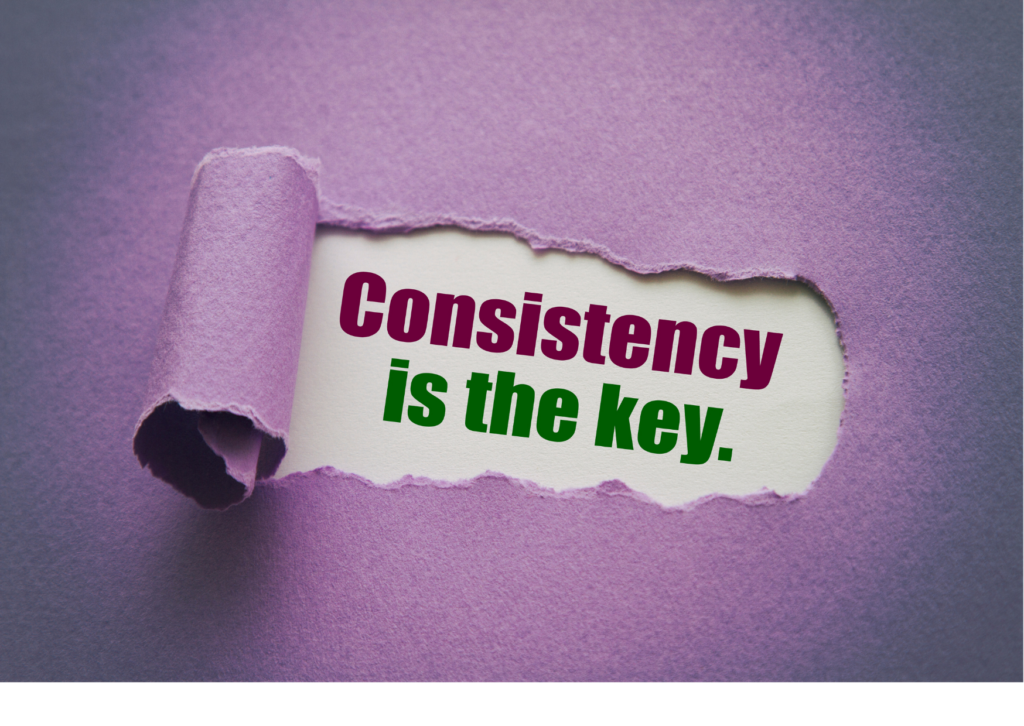
Salesforce Workflows: Streamlining Business Operations
Salesforce Workflows is a robust automation tool within the Salesforce ecosystem that allows you to define and automate standard internal procedures and processes to save time across your organization. Here’s how it works:
1. Workflow Rules
Criteria-Based Triggers: Workflow rules are triggered when specific criteria are met, such as when a new lead is created or an opportunity reaches a certain stage.
Immediate or Time-Based Actions: You can set up immediate actions or actions that occur at a specified time in the future.
Field Updates: Workflow rules can automatically update fields on records, ensuring data accuracy.
Learn more about Salesforce Workflow Rules: Salesforce Workflow Rules Overview
2. Process Builder
Visual Workflow Designer: Salesforce Process Builder offers a visual interface for creating automation processes, making it user-friendly.
Complex Logic: You can create complex processes with multiple conditions and actions without needing to write code.
Integration Capabilities: Process Builder can interact with other systems through API calls.
Explore Salesforce Process Builder capabilities: Salesforce Process Builder Guide
3. Approval Processes
Automated Approval Routing: Define approval processes that automatically route records to the right approvers.
Email Notifications: Approvers receive email notifications and can approve or reject directly from their inbox.
Tracking and Reporting: Monitor the progress of approval processes and generate reports.
Find out more about Salesforce Approval Processes: Salesforce Approval Process Basics

Beyond Salesforce: Other Automation Tools
While Salesforce Workflows offer powerful automation capabilities, there are other automation tools that can complement and extend your automation efforts:
1. Robotic Process Automation (RPA)
Bot Automation: RPA solutions use bots to automate repetitive, rule-based tasks.
Integration: RPA can integrate with various systems, including Salesforce, to streamline cross-platform processes.
Data Entry and Extraction: RPA bots can perform data entry and extraction tasks with high accuracy.
2. Workflow Automation Platforms
Comprehensive Automation: Workflow automation platforms, like Zapier and Integromat, connect various apps and services to automate tasks.
Integration Ecosystem: These platforms offer extensive libraries of integrations with popular business tools.
Custom Workflows: You can create custom workflows that suit your specific business needs.
3. Artificial Intelligence (AI) and Machine Learning (ML)
Predictive Analytics: AI and ML can analyze data to predict customer behavior and automate personalized recommendations.
Customer Support Chatbots: AI-driven chatbots provide instant responses to customer inquiries and support requests.
Data Processing: AI and ML automate data processing and analysis, uncovering insights faster.
Implementing Automation: Best Practices
To maximize the benefits of automation, consider these best practices:
Start Small: Begin with a few processes and gradually expand as you gain confidence and experience.
Collaborate: Involve employees from different departments to ensure the automation meets their needs and enhances their workflows.
Measure and Analyze: Continuously monitor the performance of automated processes and make adjustments as necessary.
Data Security: Prioritize data security and privacy when automating processes that involve sensitive information.
User Training: Provide training to employees on how to work with and benefit from automation tools.
Stay Updated: Keep up with the latest advancements in automation technology to ensure you’re leveraging the most current solutions.

Conclusion
Automation, whether through Salesforce Workflows or other tools like RPA, workflow automation platforms, and AI, has become a cornerstone of modern business efficiency. By streamlining processes, reducing errors, and enhancing scalability, automation can significantly boost productivity and customer satisfaction.
To stay competitive in today’s fast-paced business world, embrace automation as a strategic advantage and continually seek opportunities to automate repetitive tasks and improve operational efficiency.
Keywords: Automation, Salesforce Workflows, Process Builder, Approval Processes, Robotic Process Automation, Workflow Automation Platforms, Artificial Intelligence, Machine Learning, Best Practices.

